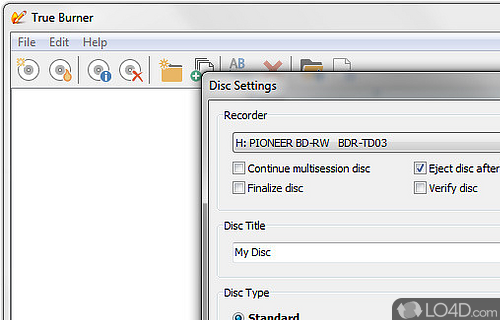
Fast and easy creation and burning of various types of CD/DVD/Blu-ray Discs.
If you're over burning applications which are just too complicated a difficult to you, True Burner might be a simplified and easy-to-use application worth a go.
With this program, you're given the capability of burning not only CDs and DVDs, but it also supports Blu-Ray format discs. The interface here is simple and elegant and easy to get around in. It includes three tabs such as CD, DVD and Blu-Ray. Within those sections, you're able to burn disc images, music or data discs. True Burner may also be used to create bootable discs such as anti-virus rescue or operating system installations.
Though the feature list of True Burner is not long, it simply burns the data you want to a disc. Best of all, it is completely free for personal use.
Features of True Burner
- Audio: Supports a range of audio formats.
- Auto-Updates: Automatically updates to the latest version.
- Backup: Restore data from discs or create bootable discs.
- Compatibility: Read/write discs in all popular formats.
- Customization: Create custom images with text and images.
- Disc Info: View detailed information about discs.
- Easy to Use: Intuitive, drag-and-drop interface.
- Erase: Quickly and securely erase rewritable discs.
- Scheduler: Schedule burning tasks for unattended burning.
- Security: Password-protected data backups.
- Speed: Fast burning speeds up to 48x.
- Versatility: Create and burn ISO images, audio CDs and data discs.
- Video: Create video discs with menus and chapters.
Compatibility and License
Is True Burner free to download?
True Burner is a freeware, but ad-supported application available on Windows from CD burner software. You may encounter different types of ads or offers when running and installing this program. Though ads might be present, download and installation of this PC software is free and 10.7 is the latest version last time we checked.
What version of Windows can True Burner run on?
True Burner can be used on a computer running Windows 11 or Windows 10. Previous versions of the OS shouldn't be a problem with Windows 8 and Windows 7 having been tested. It comes in both 32-bit and 64-bit downloads.
Filed under:

